
APP PROTOTYPE DESIGN
UX RESEARCH

PROJECT OVERVIEW
UX Research & App Prototype Design, December 2018
Identified market opportunity by interviewing novice (11 years old) Dungeons & Dragons (D&D) players about their needs.
Developed game app prototype for iOS.
Tested app prototype with 4 users, including 3 of the original children interviewed.
Compiled detail feedback to iterate and improve app usability.
What is Dungeons & Dragons?
Ongoing tabletop game
Fantasy role playing
Storytelling
Characters battle and cast spells
Create a character:
Class
Abilities
Resources
What was the opportunity?
6+ million players as of Y2004.
Resurgence with Stranger Things.
Only 5 apps.
Nearly 1,000 spells to choose from.
No apps for spells.
Only alternative was to carry spell books.
July 2020 Update
From 2018 to 2022, Dungeons & Dragons has grown from 6+ million players to 50+ million players worldwide.
In July 2020, Wizards of the Coast (owners of Dungeons & Dragons) released their own, comprehensive app: D&D Beyond.
Additionally, many unofficial D&D apps have been added to the marketplace revealing the huge appetite that players have for these gaming apps.
APP PROTOTYPE
Welcome Screen
Introduces the app.
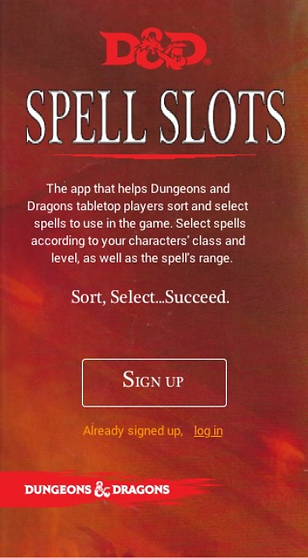
Sign Up/Sign In
Allows new players to sign up.
Allows returning players to log in.

Character Information
A single player can have multiple characters, so sign up needs to include the player information and character information.
This screen assumes that a player has already created one character, and gives them the option of adding an additional character.
A player can store and edit their player information through this screen.
A new player is always given the option of creating a new character.

User Information
Shows character name (e.g. Super Star), character type (e.g. Druid), current character level (e.g. 5).
Allows the player to cast a spell.
Allows the user to change log in information.
Allows the user to change character information.
Allows the user to access favorite spells.
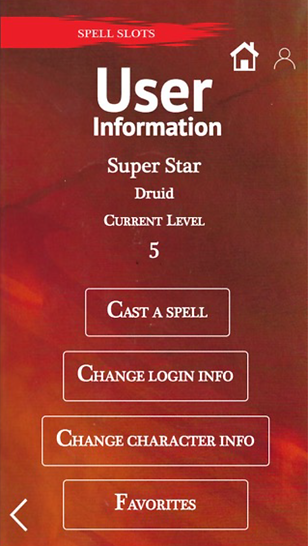

Sort By Range
Allows a player to sort the 1,000 spells available in the game.
Spells can be sorted by:
Self (spells that would be cast on the player themselves, opposed to spells cast upon other players).
Touch (whether a character must touch another character for the spell to be effective).
Distance the spell can effectively travel:
60 feet.
90 feet.
120 feet.
300 feet.
After sorting criteria, the spells available to a character are presented, still showing all their criteria.
The user is able to scroll down, left, or right to navigate the sorting screen.
Spell Information
Provides detailed information on individual spells.
Allows users to select individual spells as favorites so they can easily be found for future use.
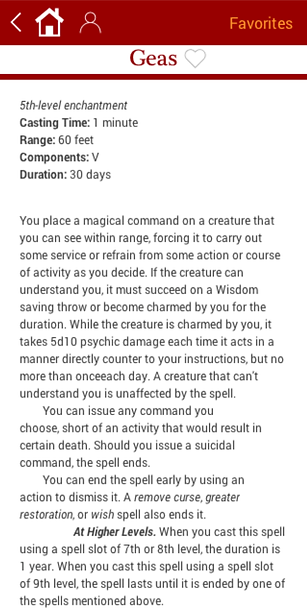
Favorite Spells
Provides quick access to detailed information about favorite spells.

USER TESTING

photos from Unsplash: Robert Godwin, JD Chow, Alex McCarthy, Leah Hetteberg
Joe
Male, 40s
E-Commerce Publishing Professional
Fiction Writer
Extensive D&D experience

Oliver
Male, 11 years old
Beginner-Intermediate
D&D player
Specifically asked for a D&D app to make playing easier

Dorie
Female, 11 years old
Beginner-Intermediate
D&D player
Specifically asked for a spell sorting app

Zach
Male, 11 years old
Beginner-Intermediate
D&D player
FINDINGS
Users Like
The look: it feels consistent with the D&D brand and feels seamless with that world.
Layout of spell list and precise spell information: "Quick reference."
"Much simpler than using books, because it is annoying to flip through a bajillion pages in the book just to find one spell."
- Zach, age 11
Useful for players and DMs (game leaders).
Still allows the game to be tabletop and personally interactive.
Recommendations
Add in Classes (i.e. types of groups) and Levels so that there are limited options.
Users were interested in being able to sort by other variables: materials; spell name; effect; components; character type effected.
"I would buy it and use it."
- All testers
Track spells to know what you've used.
Future Iterations
Incorporate the recommendations from users.
To take the app from prototype to launch, the rest of the data would need to be loaded.
Remove all D&D logos and styling before bringing the app to market. Do not include exact text.
PROCESS
Researched app marketplace.
Talked with people about their needs.
Conducted preliminary research with 4 users.
Wrote design brief.
Researched D&D.
Created journey map.
Drew site map.
Built task flows.
Researched prototyping tools.
Researched spells and spell slots.
Wireframed in JustinMind.
Prototyped in JustinMind.
Conducted user testing.